Jam Software ShellBrowser Components v7.3 Full Source for Delphi 7-XE
Дата: 9.03.2012 | Комментариев: 0 | Просмотров: 2825
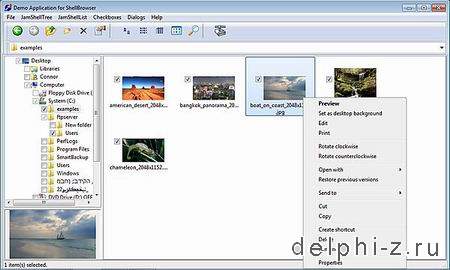
The ShellBrowser component set gives a Delphi programmer easy access to the Win32 shell functionality.
Enhance Your Delphi Application with Explorer Controls
The TJamShellList, TJamShellTree and TJamShellCombo components look and behave exactly like the corresponding parts of the Explorer. The non-visible TShellBrowser component provides an easy interface to the Windows Shell API. All >> components support the properties page, correct icons, OLE drag-and-drop , the Explorer context menu and merge with your Delphi popup menus.
A thumbnail component displays the Explorer thumbnail images and the TJamShellNotifier informs you about numerous shell events, like attached drives or changes in folders. Interesting >> sample projects and a help file with a lot of sample code are included.
Enhance Your Delphi Application with Drop-in Shell Functionality
Includes 18 visual and non-visual components
Create Explorer-like applications within minutes with JamShellTree, the JamShellList and the JamShellCombo
Easy drop-in: Just drop the UI components right on your own forms or dialogs
Use checkboxes with JamShellTree, JamShellList, JamFileList and JamDriveList
Icons and thumbnails are queried in background threads. This optimizes the reactivity and does not slow down the speed of the user interface.
Look-and-Feel of the Windows Explorer
Windows Shell context menu (can be extended with a Delphi popmenu)
OLE drag-and-drop with the Windows Explorer and similar Win32 applications
Different view styles: The JamShellList and the JamFileList support small icons, large icons, extra large icons, details mode and thumbnails
Overlay icons supported
Installed Shell extensions, which are supported by the Windows Explorer, are also supported by the ShellBrowser Delphi Edition
TJamSystemShellView instances the right pane of the real Windows Explorer
Background context menu in the JamShelllist is supported
100% Delphi Code
The controls are based on the Delphi VCL and are written in 100% Object Pascal code
No additional DLLs or ActiveX controls are necessary
Все используемые на сайте статьи, файлы и логотипы компаний принадлежат их законным владельцам. Если вы являетесь правообладателем "Jam Software ShellBrowser Components v7.3 Full Source for Delphi 7-XE" и не желаете, чтобы ваша информация находилась на нашем сайте, напишите нам и эта информация будет удалена.
Категория: Delphi » Delphi-компоненты
Уважаемый посетитель, Вы зашли на сайт как незарегистрированный пользователь.
Мы рекомендуем Вам зарегистрироваться либо войти на сайт под своим именем.
Мы рекомендуем Вам зарегистрироваться либо войти на сайт под своим именем.

