Firemonkey Premium Style for RAD Studio XE3
Дата: 13.01.2013 | Комментариев: 0 | Просмотров: 4928
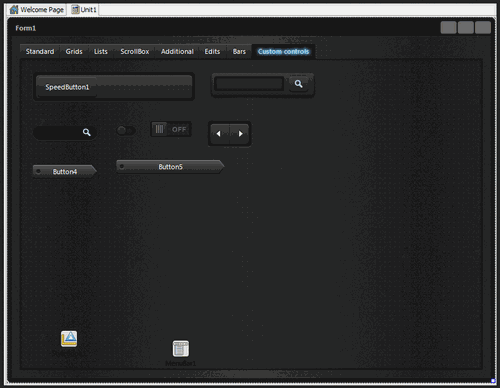
In RAD Studio XE3, we introduced bitmap-based user interface styling for FireMonkey. This supports creating custom UI styles for Windows, Mac, and Mac with Retina displays. It also includes support for non-client area styling on both Windows and Mac, allowing you to apply a custom UI style throughout the entire application (including the application title bar and window controls).
To create your own custom style from scratch, you have to design the bitmaps for your UI in the graphics program of your choice, layout the UI elements in the style.png file, and then map the UI designs from the style.png file to the FireMonkey controls in the Bitmap Style Designer (Tools-> Bitmap Style Designer). You can then save out the style as a FireMonkey .style file and apply it to your application.
In the Jet style pack, non-client area styling is built into the styles. In addition, we have created different styles for different control states and included glow effects for text elements. All the FireMonkey controls can easily be styled with the Jet style by applying the style to your form.
The Jet style also includes different designs for each control. For example, for the TSwitch control, you can choose from a small switch with a round design, or a rectangular, larger on/off switch by clicking on the control and selecting an option in the stylelookup drop-down menu. This also applies to other components, like the TButton where many designs are available via the stylelookup drop-down menu, which also provides a visual preview of the available designs for the selected component.
To support both Mac and Mac Retina displays, the Jet style pack includes both a Retina and non-Retina style, which you have to bundle into your Mac application so that the correct style is automatically loaded at runtime. This means that your application UIs will look crisp on both types of displays
Все используемые на сайте статьи, файлы и логотипы компаний принадлежат их законным владельцам. Если вы являетесь правообладателем "Firemonkey Premium Style for RAD Studio XE3" и не желаете, чтобы ваша информация находилась на нашем сайте, напишите нам и эта информация будет удалена.
Категория: Delphi » Delphi-компоненты
Уважаемый посетитель, Вы зашли на сайт как незарегистрированный пользователь.
Мы рекомендуем Вам зарегистрироваться либо войти на сайт под своим именем.
Мы рекомендуем Вам зарегистрироваться либо войти на сайт под своим именем.

