Sinatica Monitor for Firebird v2.2.5.1888
Дата: 29.03.2012 | Комментариев: 0 | Просмотров: 2610
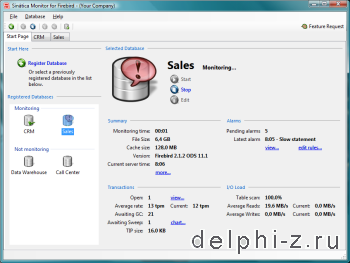
Real-time database monitoring
Monitor your database in real-time and find out what is happening with your Firebird server.
Observing your server's activity patterns, you can take actions to stop problems before they strike.
Identify bottlenecks in your server's disk subsystem.
Sinática Monitor has an I/O Activity Chart that distinguishes Read, Write, and Cache activities. This allows you to monitor (from anywhere anywhere and at anytime), if it is the disk subsystem that is preventing your database from functioning at peak performance.
I/O Activity Chart
Verify if your application's transaction management is working properly.
Using the Transaction Activity Chart you can avoid a stuck transaction from hampering your Firebird server's performance.
Transaction Activity Chart
Optimize your development. Use the Greatest I/O Consumers Chart to find out which user, process, or client consumes the most server I/O resources.
This allows you to focus your development resources on optimizing database areas that are actually going to improve performance.
Greatest I/O Consumers
Customizable Alarms
Sinática Monitor for Firebird constantly analyzes your database and warns you about problems. You only stop your other activities to monitor the database if you wish. Let Sinática Monitor do the hard work and alert you if something atypical happens.
With a smart and highly customizable alarm system, you will find:
Statements with large amounts of non-indexed reads.
As one of the greatest villains of I/O performance, these statements are completely identified by Sinática Monitor. You can optimize your database where it needs it the most.
Table Scan Alarm
Stuck transactions.
When and if this happens, you are warned with a report that fully identifies the transaction. You can then take action before such transactions start affecting other database users.
Stuck Transaction Alarm
Slow Statements.
Sinática Monitor for Firebird detects and identifies slow statements using alarms. You no longer need to guess which statement is consuming server resources.
Все используемые на сайте статьи, файлы и логотипы компаний принадлежат их законным владельцам. Если вы являетесь правообладателем "Sinatica Monitor for Firebird v2.2.5.1888" и не желаете, чтобы ваша информация находилась на нашем сайте, напишите нам и эта информация будет удалена.
Категория: Программы » Программы - Разное
Уважаемый посетитель, Вы зашли на сайт как незарегистрированный пользователь.
Мы рекомендуем Вам зарегистрироваться либо войти на сайт под своим именем.
Мы рекомендуем Вам зарегистрироваться либо войти на сайт под своим именем.

