EMCO Remote Deployment Enterprise 5.6.15.185
Дата: 19.04.2012 | Комментариев: 0 | Просмотров: 1642
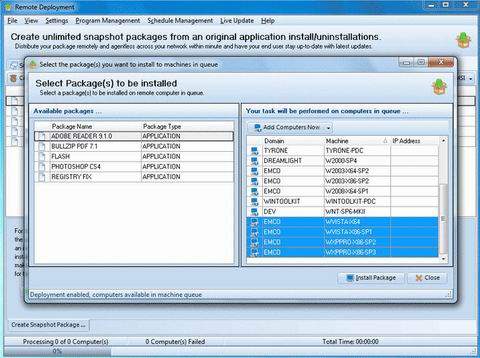
Пакет для бесшумного развертывания удаленных компьютеров без необходимости установки сервисов и служб, т.к. Remote Deployment Kit поддерживает установку без необходимости перезагрузки.
Возможности программы:
 установка/деинсталяция программного обеспечения на или с удаленных компьютеров
установка/деинсталяция программного обеспечения на или с удаленных компьютеров работа через File и Print порты (Firewall)
работа через File и Print порты (Firewall) поддержка для развертывания Office 2003.NET в сетях
поддержка для развертывания Office 2003.NET в сетях удаленное слияние файлов реестра
удаленное слияние файлов реестра удаленный экспорт ключей реестра в файлы .reg
удаленный экспорт ключей реестра в файлы .reg завершение работы и перезагрузку удаленных компьютеров
завершение работы и перезагрузку удаленных компьютеровENG
Integrated remote deployment tool for one-click software distribution across the local network. It helps you to make remote software deployment by replicating changes, performed by any application installation or uninstallation, across the network. Detected file system and registry changes can be automatically transformed to installation package, ready for remote deployment. Deployment process is silent and clientless, and it doesn't require any configuration of remote PCs.
The main goal of EMCO Remote Deployment is automation of software management and reducing efforts required for applications installation, uninstallation and update. In general, it gives you three main benefits. First - you can make remote unattended deployment without physical visiting of each PC. Second - installation process is fully automatic, so you just need to press a button to install even large and complex application. Third - you can make mass remote software deployment on multiple PCs in the local network in parallel.
As the result, you can make software deployment much faster and easier than before. Moreover, you can centrally manage software installed across network by installing, uninstalling or updating applications when it is required directly from you work place.
Simple concept that doesn't require any special knowledge and easy-to-use interface are main benefits of EMCO Remote Deployment. All functions for installation package preparations and remote deployment are combined in one tool with simple intuitive interface.
With EMCO Remote Deployment the process of remote software installation is extremely easy and consists of just two steps: deployment package creation and its remote installation. If you have original installation or uninstallation to be replicated on remote PCs, the first step can be fully automatic. You only need to press the button in EMCO Remote Deployment and make a system snapshot to capture current state of file system, registry and services. Then you can follow installation or uninstallation procedure and as soon as it will be completed you need to make another system snapshot. Comparing information from two snapshots application can automatically detect changes and generate deployment package.
Finally, when package is ready, you can scan network to detect available PCs and select those where you plan to install package. Remote deployment process is executed in parallel on multiple PCs and works invisible for remote users.
Supported Platforms
Windows 2000 (with SP4 or later), Windows XP, Windows XP x64, Windows 2003, Windows 2003 x64, Windows Vista, Windows Vista x64, Windows 2008, Windows 2008 x64, Windows 2008 R2, Windows 7, Windows 7 x64
Все используемые на сайте статьи, файлы и логотипы компаний принадлежат их законным владельцам. Если вы являетесь правообладателем "EMCO Remote Deployment Enterprise 5.6.15.185" и не желаете, чтобы ваша информация находилась на нашем сайте, напишите нам и эта информация будет удалена.
Категория: Программы » Программы - Разное
Уважаемый посетитель, Вы зашли на сайт как незарегистрированный пользователь.
Мы рекомендуем Вам зарегистрироваться либо войти на сайт под своим именем.
Мы рекомендуем Вам зарегистрироваться либо войти на сайт под своим именем.



