Hillstone Software VoiceCom v1.8
Дата: 11.04.2012 | Комментариев: 0 | Просмотров: 2449
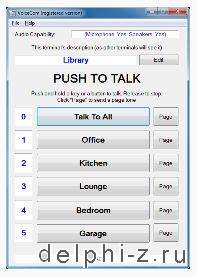
VoiceCom является удобной программой для осуществления голосовой связи по локальной сети.
Особенности:
1. Организация голосовой связи до 6 пользователей
2. Индивидуальные звонки
3. Звонки-конференции
4. Простота использования
VoiceCom is a voice communication application for PCs running Windows XP, Windows Vista or Windows 7.
VoiceCom is designed for voice communication between PC VoiceCom applications (terminals) on local LAN.
VoiceCom behaves like a "push to talk" intercom. Once several (at least 2) VoiceCom applications on local LAN become aware of each other, the user can push and hold a key or a button corresponding to the desired remote VoiceCom terminal and start talking.
The voice is reproduced on the addressed remote VoiceCom terminal. When finished talking the user releases the key or the button.
VoiceCom supports communication with up to 6 terminals on local LAN (standard edition) or with up to 40 terminals on the LAN (VoiceComPro / professional edition). Each VoiceCom terminal can talk to any of the other VoiceCom terminal (point to point) or to all VoiceCom terminals at once (point to multipoint, broadcast voice announcement).
VoiceCom terminals autodetect each others presence on local LAN and display the remote VoiceCom terminal's names to the user for communication. The only user configurable parameter at the start is the local VoiceCom terminal's name. This is entered by the user only once on each VoiceCom terminal.
Example of VoiceCom use scenario is a software house intercom system between different rooms or areas of the house (Each VoiceCom terminal could be named by the user as for example: "Bedroom", "Kitchen", "Office", "Lounge", "Garage".
Features
• Push to talk voice communication between up to 6 PCs (standard edition) or 40 PCs (professional edition) on the LAN
• Address and talk to an individual terminal or talk to all (broadcast)
• Auto detect VoiceCom terminals on the LAN
• Click "Page" button to send a calling tone (page tone)
Все используемые на сайте статьи, файлы и логотипы компаний принадлежат их законным владельцам. Если вы являетесь правообладателем "Hillstone Software VoiceCom v1.8" и не желаете, чтобы ваша информация находилась на нашем сайте, напишите нам и эта информация будет удалена.
Категория: Delphi » Delphi-компоненты
Уважаемый посетитель, Вы зашли на сайт как незарегистрированный пользователь.
Мы рекомендуем Вам зарегистрироваться либо войти на сайт под своим именем.
Мы рекомендуем Вам зарегистрироваться либо войти на сайт под своим именем.

