Firebird Maestro Professional v12.10.0.1
Дата: 1.11.2012 | Комментариев: 0 | Просмотров: 2392
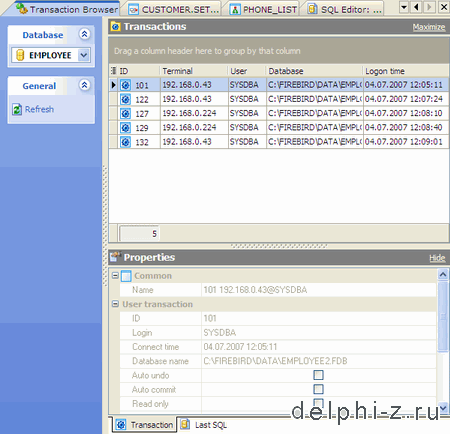
Software name : Firebird Maestro
Version : 12.10.0.1
Release Type : Professional Edition
Last Updated : 25 October 2012 - 10:26 PM
OS Support : Windows 2000/XP/2003/Vista/7
Developer : SQL Maestro Group
Web-site : http://www.sqlmaestro.com/
Firebird Maestro is the powerful premier Windows GUI solution for Firebird administration tool for database management, control and development.
 Key features include:
Key features include: Support for all Firebird versions from 1.0 to 2.5
Support for all Firebird versions from 1.0 to 2.5 Easy database object management
Easy database object management Database Designer
Database Designer Data management: editing, grouping, sorting and filtering abilities
Data management: editing, grouping, sorting and filtering abilities Comfortable access to Firebird security features
Comfortable access to Firebird security features Handy SQL Editor with code folding and multi-threading
Handy SQL Editor with code folding and multi-threading Visual Query Builder with support for subqueries and UNIONS
Visual Query Builder with support for subqueries and UNIONS Working with remote Firebird servers via SSH tunnel
Working with remote Firebird servers via SSH tunnel Data export/import to/from the most popular formats
Data export/import to/from the most popular formatsPowerful BLOB Viewer/Editor
WHAT'S NEW:
• This version comes with Report Designer, a simple-to-use and elegant tool to prepare data for reading, viewing, and printing in a polished look.
Use this tool to create database reports using drag-and-drop functionality and rich formatting options.
To invoke the window, use the Main Menu | Tools | Report Designer menu item.
• The Start Page has been redesigned in order to provide quick access to recently connected database profiles and display the latest company news.
• SQL Editor: on executing several statements from a single editor tab (did you know about such a possibility?), the corresponding result tab is
marked with an appropriate image.
• Database Explorer: now it is possible to assign a custom color to a certain database profile.
For example, you can mark development and production databases in different colors in order to prevent casual
metadata or data changes in the production. The desired color can be selected at the Options tab in the Edit Database Profile dialog.
• Check editor: an ability of editing check condition in a separate window has been added.
• Hints for foreign key columns now include the name of the parent table.
• Drag-n-drop from Windows Explorer to SQL Editor and SQL Script Editor has been added. Now to open a file in one of these editors,
just drag it at Windows Explorer and drop at the editor area.
• The performance of SQL Script Editor has been significantly increased especially on large script editing.
In addition to this the name of the file loaded to the editor area is now displayed at the right bottom corner of the window.
• Script Runner has been slightly changed in appearance and performance:
 Now the name of the database the script to be run on is displayed at the top of the window, the name of the script file may be quoted,
Now the name of the database the script to be run on is displayed at the top of the window, the name of the script file may be quoted, and the script files in the UTF-8 encoding may optionally start with a byte order mark.
 Starting with this version it's possible to execute archived scripts directly from .zip files. The tool unpacks zip archives to temporary files
Starting with this version it's possible to execute archived scripts directly from .zip files. The tool unpacks zip archives to temporary files by itself for further executing.
• Data Grid features:
 Now it is possible to display images directly in the grid. To enable/disable this view mode or change the image fitting, use the Manage
Now it is possible to display images directly in the grid. To enable/disable this view mode or change the image fitting, use the Manage inline images item of the column popup menu.
 Multi-column lookup editors become available. Such editors modify values of several columns in the record simultaneously in order to
Multi-column lookup editors become available. Such editors modify values of several columns in the record simultaneously in order to guarantee referential integrity.
 Data Input Form has been significantly improved. Now it simplifies the input of data with lookup menus for columns linked with foreign keys
Data Input Form has been significantly improved. Now it simplifies the input of data with lookup menus for columns linked with foreign keys and a calculator for DECIMAL columns.
o Now the headers of primary and foreign key columns are marked with the 'gold key' and 'silver key' images accordingly.
The existence of any column marked with a gold key in the dataset means that you can modify/delete the records of this dataset without risk
of updating/deleting several records at a time.
• Data Import features:
 From now on it is possible to import data from CSV files that contain multi-line strings.
From now on it is possible to import data from CSV files that contain multi-line strings. A possibility of setting the correspondence between source and target columns by column name has been implemented
A possibility of setting the correspondence between source and target columns by column name has been implemented (previous versions allow you to set such a correspondence only by column index).
• Data Export: now it is possible to specify decimal and thousand separators for the generated files (when applicable).
• The progress windows are redesigned in the modern style and become more informative.
In addition to this, several bugs have been fixed and some other minor improvements and corrections have been made.
The application also provides you with a powerful set of tools to manage Firebird users and roles, edit and execute SQL scripts, build visual diagrams
for numeric data, compose OLAP cubes, and much more.
With all these features our software will be an everyday assistant in your work with Firebird database server.
This one has not been reviewed at UpK. Hopefully useful for someone
Firebird.Maestro.Professional.v12.10.0.1.Cracked.by.yoza[UpK]
Все используемые на сайте статьи, файлы и логотипы компаний принадлежат их законным владельцам. Если вы являетесь правообладателем "Firebird Maestro Professional v12.10.0.1" и не желаете, чтобы ваша информация находилась на нашем сайте, напишите нам и эта информация будет удалена.
Категория: Программы » Программы - Разное
Уважаемый посетитель, Вы зашли на сайт как незарегистрированный пользователь.
Мы рекомендуем Вам зарегистрироваться либо войти на сайт под своим именем.
Мы рекомендуем Вам зарегистрироваться либо войти на сайт под своим именем.



